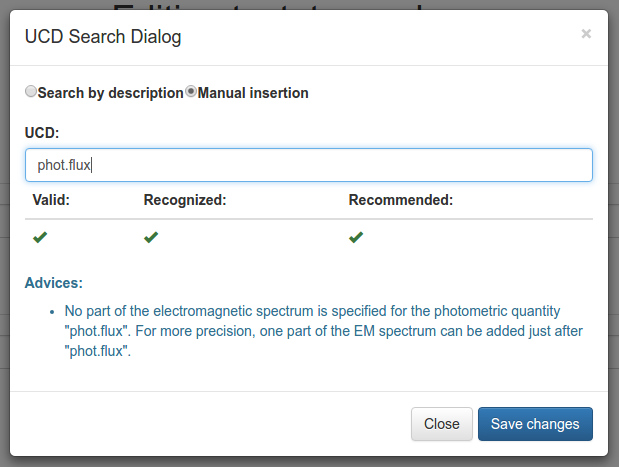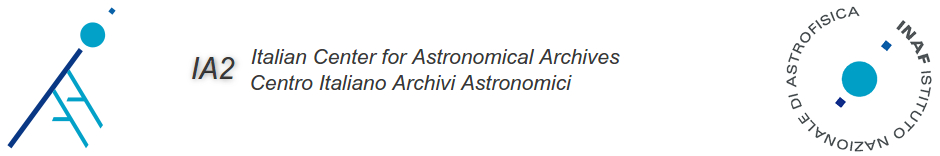IA2 developed Software:
TASMAN
TAp_Schema MANager
Contact: S. Zorba
TAP_SCHEMA is a particular database schema defined in the Table Access Protocol (TAP) IVOA Standard. It is intended for containing metadata related to a TAP service, like schemata, tables and columns exposed by the service or datatype, indexing, description and other information about columns. TASMAN is a Java EE application that provides a graphical user interface that can be used to create or edit a TAP_SCHEMA also by people that don't have specific SQL skills.
Download installer and user guide at GitLab TASMAN Releases page.
Features:
- support for multiple TAP_SCHEMA versions (1.0, 1.1 or customized version)
- UCD search and validation; possibility to define custom UCDs
- VOUnit validation
- column_index set up sorting the columns simply dragging them
- optional generation of the ObsCore table
- consistency checking before editing an existing TAP_SCHEMA
- storing of database credentials and TAP_SCHEMA settings
- support for multiple users
- availability both of embedded and server-deployable version
- support for MySQL and PostgreSQL
TASMAN Manager is part of APOGEO tool but it can also be used as a standalone application.
This tool is under development but if you are interested we can provide access to the source. It will be released with GPL 3 license.
We acknowledge support from the Astronomy ESFRI and Research Infrastructure Cluster – ASTERICS project, funded by the European Commission under the Horizon 2020 Programme (GA 653477).
How it works
Credentials
The user can access multiple TAP_SCHEMA schemas from the application. The TAP_SCHEMA schema could be stored into a different database server than the database server from which the metadata are retrieved (we called it "the source").
To avoid repeating the credentials insertion, TASMAN asks a single password and then can store permanently credentials that the user needs:
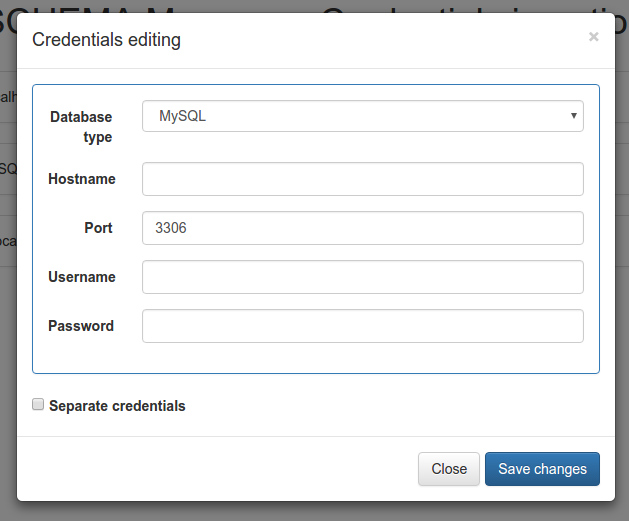
Editing
TASMAN web interface allows the user selecting which schemata, tables and columns a TAP service should expose:
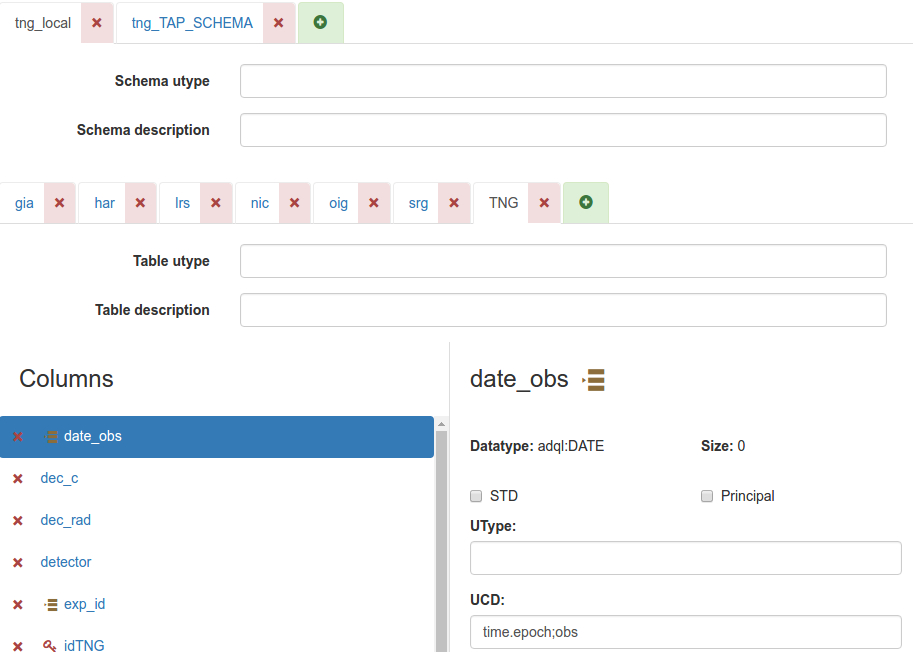
Before saving the changes the interface can also list the update that will be performed:
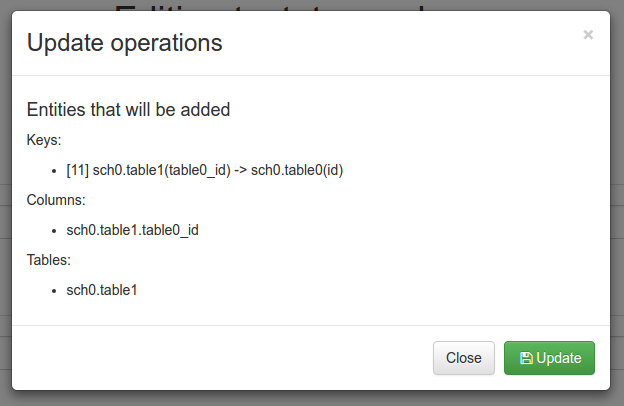
UCD Validation
The application includes also tools for validating UCD.
It can call the CDS UCD web services:
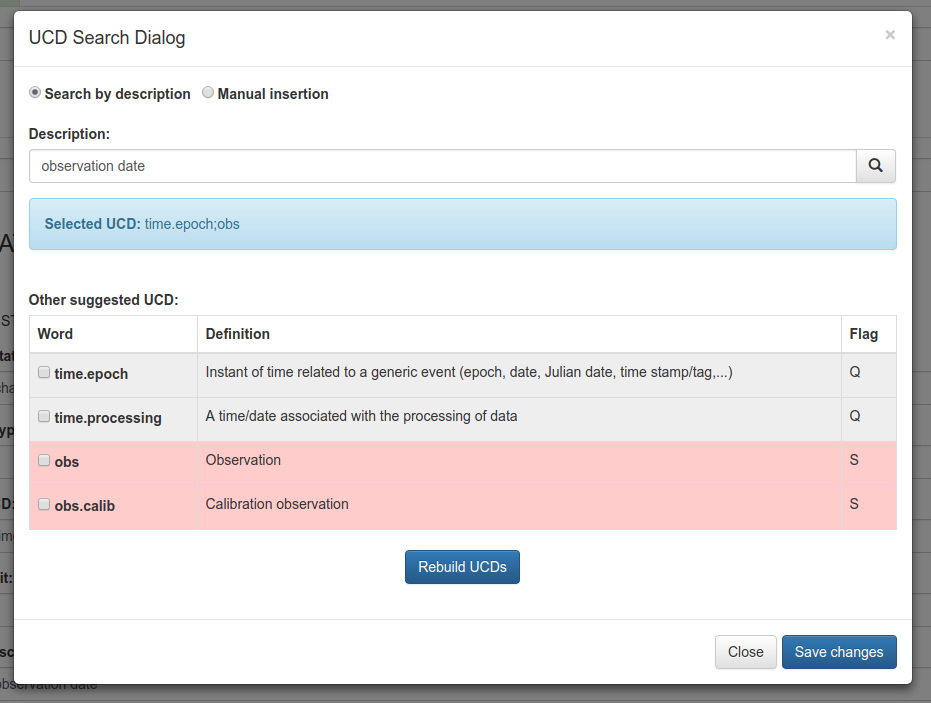
And it also include another UCD Validator tool, for offline usage or for inserting custom UCD: